
Why You Need to Back Up Your Computer Daily/Automatically
February 10, 2017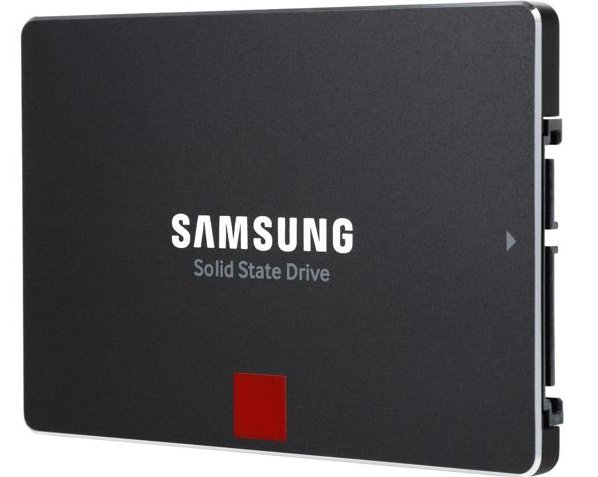
SSDs and How They Will Make Your Computer Faster Than Ever!
August 24, 2017Malware and ransomware are a constantly evolving threat to computer systems and networks. In recent years, there have been several trends in the development and deployment of these malicious programs. In this webpage, we will discuss some of the current trends in malware and ransomware and what steps you can take to protect your computer and data.
- Ransomware-as-a-Service (RaaS)
Ransomware-as-a-Service (RaaS) is a type of ransomware that allows even non-technical criminals to launch ransomware attacks. RaaS providers offer ransomware kits to anyone who is willing to pay a fee, which includes the ransomware program, instructions on how to use it, and support services. This has led to an increase in the number of ransomware attacks, as more criminals are able to launch attacks with little to no technical expertise.
- Fileless Malware
Fileless malware is a type of malware that does not use a traditional executable file to infect a computer. Instead, it uses legitimate system tools and processes to carry out its malicious activities. Because fileless malware does not create any new files on the computer, it can be more difficult to detect and remove.
- Advanced Persistent Threats (APTs)
Advanced Persistent Threats (APTs) are a type of malware that is designed to infiltrate a computer or network and remain undetected for an extended period of time. APTs are often used for targeted attacks against businesses, governments, or other organizations. They can be very difficult to detect and remove because they are designed to remain hidden and gather information over a long period of time.
- Malware Targeting Cloud Services
With the growing use of cloud services, there has been an increase in malware that targets cloud services such as Dropbox, Google Drive, and Microsoft OneDrive. Malware can infect cloud accounts and spread to other accounts within the same cloud service, making it difficult to contain.
- Mobile Malware
As smartphones and tablets have become more prevalent, there has been an increase in malware targeting mobile devices. Mobile malware can infect devices through malicious apps, phishing attacks, and other methods. Once infected, mobile malware can steal personal information, track the user’s location, and even control the device remotely.
Protecting Your Computer and Data
To protect your computer and data from malware and ransomware, there are several steps you can take:
- Keep your software up-to-date: Make sure you are running the latest version of your operating system, web browser, and other software. Updates often include security patches that address known vulnerabilities.
- Use antivirus software: Install and regularly update antivirus software on your computer. This can help detect and remove known malware and ransomware.
- Use strong passwords: Use strong passwords that are difficult to guess or crack. Consider using a password manager to generate and store complex passwords.
- Be cautious of email attachments and links: Do not open email attachments or click on links from unknown sources. Malware and ransomware can be spread through phishing emails that appear to be from legitimate sources.
- Back up your data: Regularly back up your important data to an external hard drive or cloud storage service. This can help you recover your data if your computer is infected with malware or ransomware.
In conclusion, malware and ransomware continue to evolve and pose a significant threat to computer systems and networks. By staying informed about current trends and taking steps to protect your computer and data, you can reduce the risk of infection and minimize the impact of an attack.




